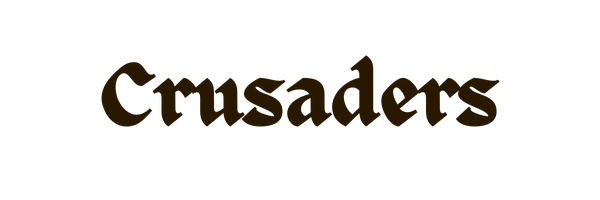Making A Crusaders Character in Roll20
Here we will explain how to make a character in roll 20 using the DnD 5e character sheet.
Let's Start With The DM Settings
If you have a pro account you can activate tools to make your game much faster and easier to run by activating these tools.
At the game setup screen you will want to go to Settings Mod (API) Scripts and add the following addons.
Welcome Package
TokenMod
Aura
5th Edition OGL by Roll20 Companion
Then create 2 custom scripts and copy paste the files below.
Apply Damage
These steps are of course optional but are nice to have.
Once you have them installed go back to game settings.
Change your settings using the pictures shown.
This will save you a lot of time during monster and character setup.
Once complete hit launch game.
Be sure to make a macro with the !group-init to allow for easy rerolling initiative each turn.
Setting Up Your Players Character Sheet
In the Journal Tab at the top right you will see all of your monsters and characters. Double click on the monster or character you want to edit, and hit edit on the top right.
You will need to enable all players on player character sheets to allow them to see each other and their health and attributes.
Then click Edit Token Properties, and select dynamic lighting and setup your player's appropriate vision. Creatures with no darkvision have night vision of 5 feet with 5 feet dimming. In this example our character Gleem has 60 feet of darkvision. This will allow you to use dynamic lighting to create dark scenes such as dungeons, caves, or even night battles.
Players Character Setup.
When you first open up your character you will see this screen. Simply hit edit sheet directly and follow the directions as we will explain how to set everything up step by step using the character Twitch.
We recommend using a site like Pintrest to find art for your character then Tactical Tokens to generate a token. A nice border color is R 255 G 162 B 0. Or you can just download one of the tokens found on the site under your race. Now that we have our token made let's attach it. Go to Edit. Click upload and upload your avatar and default token and hit save changes.
Next you will want to find the gear next to spells in the top right above personality traits on your character sheet. Crusaders uses dual skill check modifiers so you will have to manually edit in the modifier for your skill check if the dnd skill modifier does not match. Simply enter the difference between your current skill modifier and the actual one you plan to use for the skill.
Adding In The Stats and Features
Start by setting all of your ability scores to 4. Then let's add in our stats. For this build you will notice we started with 4 Strength, 12 Dexterity, 10 Constitution, 8 Intelligence, 4 Wisdom and 4 Charisma. Our background gave us an additional 2 Intelligence and Twitch gives us 2 more DEX and INT. So we will enter 12 for Intelligence as shown in the picture, 14 in DEX and 10 in CON.
The third picture we add Forest Navigator which adds 1d4 to our Nature and Survival skill checks. We made a custom skill for this under Global skill modifiers and a feature for it by copying the data from Twitch. Do this for each feature. The 4th picture shows all the features including the +3 from Bravery and 3 damage on hit from Poison Master.
Entering Class Information
Entering class and subclass information is the same as entering your Race information.
In this example our character Twitch is a level 3
Assassin Rogue. This means we get all of the features from our Rogue class and our
Assassin Rogue subclass. Use the pictures to follow along with the steps. Be sure to delete any extra spaces when copying in features.
You will notice we added 5 different Crimson Rend entries, this is because we deal an additional 1d4 for each attack we land on a creature. This allows us to speed up gameplay by activating the check box appropriate to the amount of damage we are dealing and at this level we only anticipate attacking maybe 5 times in a round including attack of opportunity and skill checks.
For the rogue feature Reliable Talent we will need to lower our crit roll to 19 from 20, as we level this will decrease even further. As for the Backstab one major difference in Crusaders over 5e is when you apply additional weapon die you apply the entire damage of the weapon. In this case we're using a dagger so our crit would be 2d4 instead of 1d4. If we had a greatsword it would be 4d8 instead of 2d8. While we are finishing up on this screen you'll notice we added in our Health, Spell Point Total, Speed and Race and Subclass up at the top. If your DM wants to allow personality traits ideals bonds and flaws you can enter those as well.
Coordinate with the other players at the table to see if you need to potentially make any other modifiers for your damage or attack rolls so you're not having to make them during game. We recommend making a Perception Attack Modifier and A Survival Damage modifier.
Now Let's Add Spells
For spells you can just copy in the attributes or copy in base spells that are similar to your spell and edit it.
For Twitch we will be adding
Sinister Strikes - Using Prestidigitation as the base cantrip
Extra Attack - Using Armor of Agathys as the base level 1 spell
In the 3rd image we set our Spellcasting Modifier to Intelligence, and that's it we just have to make a Sinister Strikes damage modifier and we're good to go.
The final step is just selecting your items and putting them in and adjusting your stats as needed.